Using Package Status MIF Files in a Task Sequence
Recently we internally had a need for technical people, but not necessarily people extremely versed in reading Task Sequence log files, to be able to tell via a report only why some step in a Task Sequence failed to trigger.
Pre-requisites and lessons learned during testing:
- Package/Program(s) defined with the source files containing 1 file:
--> CreateMIF.ps1 <-- - The mif file has some specific structural requirements. All Fields have to have a value, a returned value of “” (nothing) is not acceptable and won’t be picked up and forwarded. So hard coding “ENU” for language and “NIL” for Serial Number is done in-script. (You can change the language if you like; but they have to match; in the script and in the Package Language)
- In order for CM client to match the .mif file correctly, several elements need to “match”; the filename, the Manufacturer, the PackageName, the Version, and ENU.
- In order for CM client to ‘find’ the mif file to forward to the MP, the mif file needs to be in the %windir% folder.
The remainder of this document is illustrating it’s use using a simple example: Where a pre-requisite check for “is there enough hard drive space”, failed. This is useful in reports for a verbose status description to help people via reporting only (without reading a long local log file on a client) determine why a step failed.
The steps of the script are essentially this:
-
Grab the 6 required parameters
-
Create the MIF in %windir%
Package Properties, note the values for 1, 2, 3, 4. NOTE that the script itself hard codes the value for “language” as ENU—so that has to be ENU on the General Tab here, item #4.
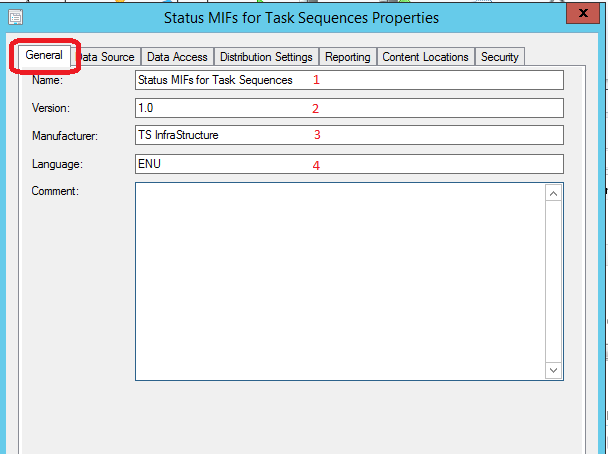
For Status MIF Matching on the Package, note values 1, 2, 3, and 5
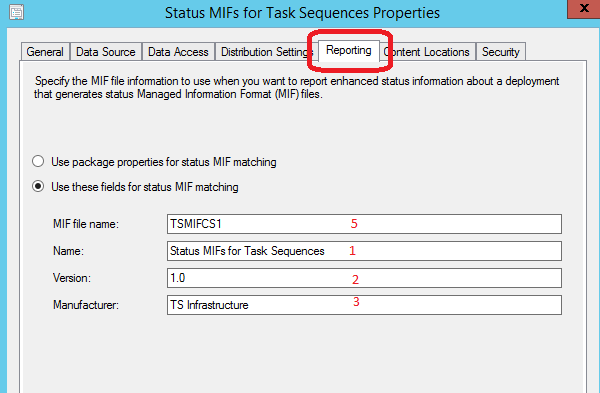
In the program Command Line, note the values for 1, 2, 3, and 5; how they have to match the 1, 2, 3 in Package General Tab, and Reporting Tab.
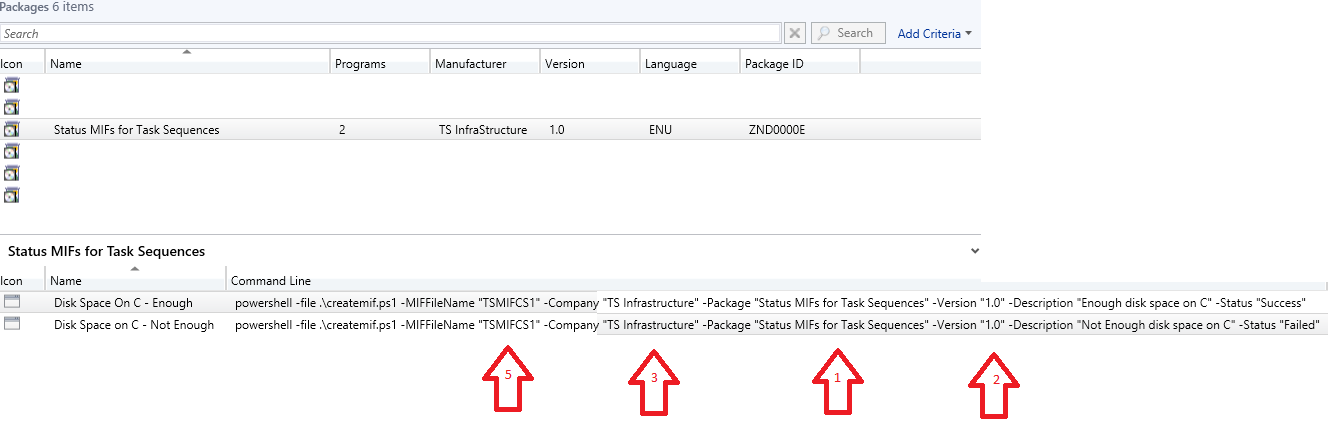
Here’s a sample Task Sequence, using that package.
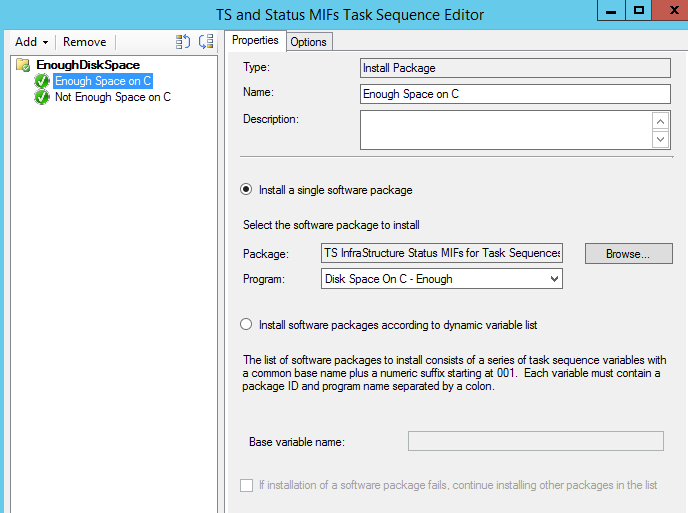
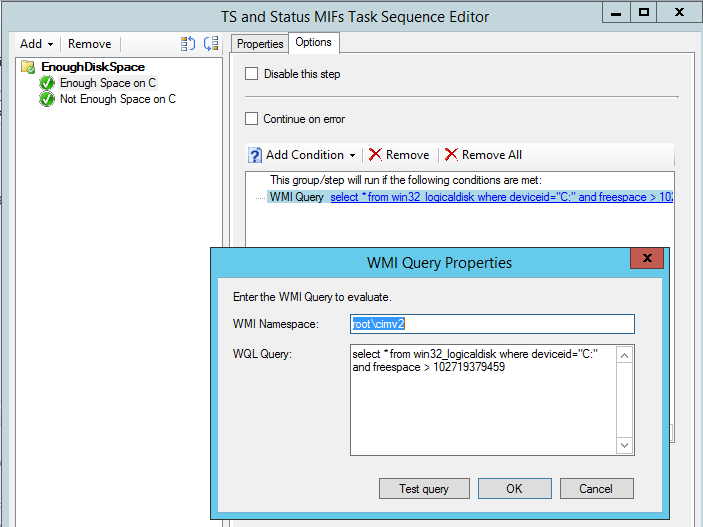
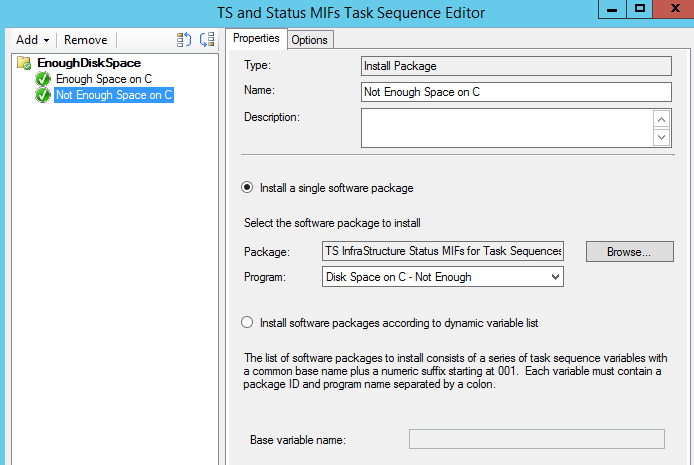
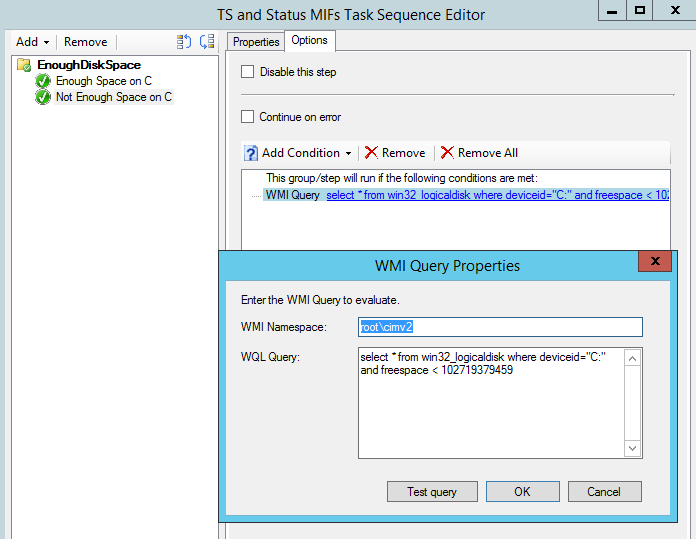
If it’s working, you’ll see this in execmgr.log on a client:
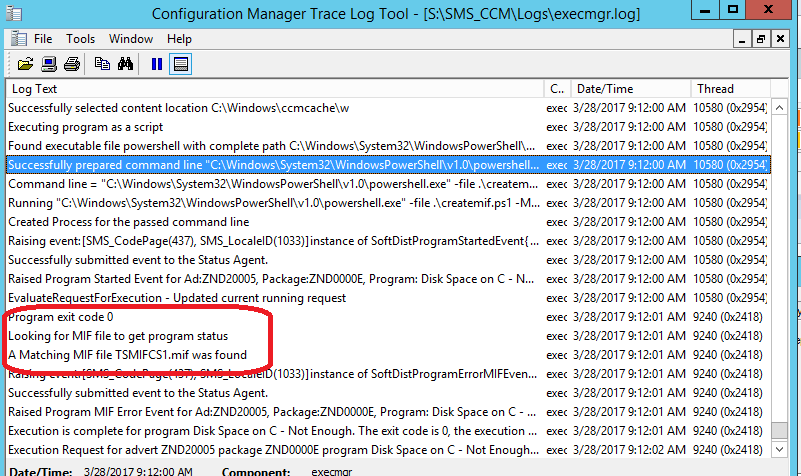
Using this additional SQL line in some specific reports, you’ll be able to see the “Description”, whatever it may be:
, StatusMifDescription= (select sstring.InsStrValue3 from vStatusMessagesWithStrings sstring where sstring.messageid in (10007,10009) and sstring.recordid=stat.recordid)
in "__History of a Task Sequence Deployment on a Computer"
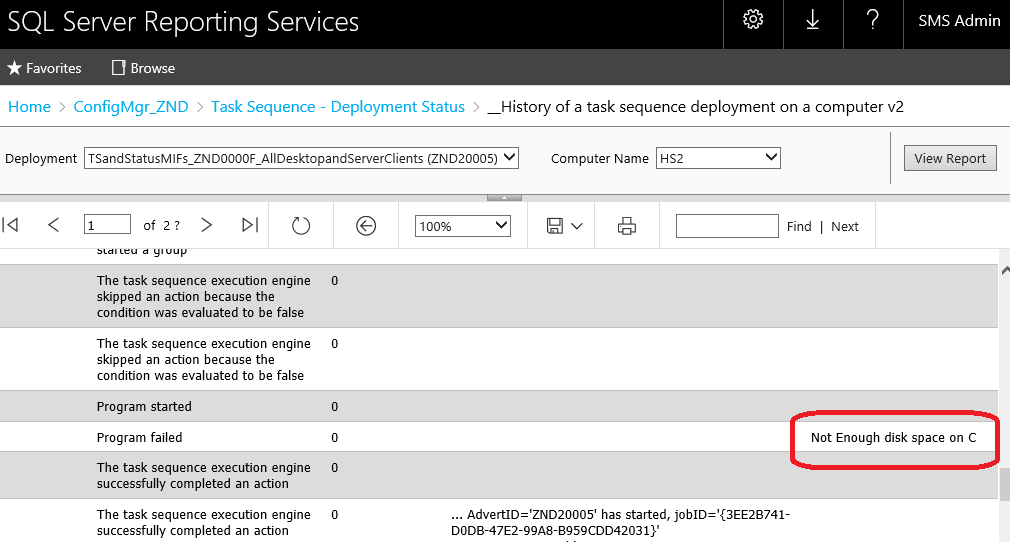
For the curious... why did I use such an odd number for "enough free disk"; because that's about what was free on the test box. so I could easily test for that, over and over again.
If for whatever reason you can't get the attached .zip file, below is the script:
<#
.SYNOPSIS
This script creates a System Center Configuration Manager compliant status.mif file
.DESCRIPTION
This script creates a specifically formated text file ending in '.mif' in the $windir folder.
.PARAMETER MIFFileName
The Name to give the .mif filename, excluding the .mif extension. This must match the filename in ConfigMgr package status mif matching.
.PARAMETER Company
The Company or Manufacturer must match the Manufacturer as defined in the Package Properties in ConfigMgr
.PARAMETER Package
This must match the Package name as defined in the Package Properties in ConfigMgr
.PARAMETER Version
This must match the version as defined in the Package Properties in ConfigMgr
.PARAMETER Description
This can be any sentance or phrase, up to 254 characters
.PARAMETER Status
The only acceptable values are SUCCESS or FAILURE
.EXAMPLE
Create-MIF.ps1 -MIFFileName ABC12345 -Company 'Acme Corporation' -Package 'Widgets' -Version '3.0' -Description 'Requirement of enough disk space not met' -Status 'Failure'
.EXAMPLE
Create-MIF.ps1 -MIFFileName ABC12345 -Company 'Acme Corporation' -Package 'Widgets' -Version '3.0' -Description 'Requirement enough disk space met' -Status 'Success'
.NOTES
On Package Properties in ConfigMgr, the Language of ENU must exist
The resulting MIF file created needs be in the %windir% folder for ConfigMgr to utilize it.
.VERSION
1.0 Sherry Kissinger 03-27-2017
#>
[CMDletBinding()]
Param (
[Parameter(Mandatory=$true)]
[string]$MIFFileName,
[Parameter(Mandatory=$true)]
[string]$Company,
[Parameter(Mandatory=$true)]
[string]$Package,
[Parameter(Mandatory=$true)]
[string]$Version,
[Parameter(Mandatory=$true)]
[string]$Description,
[Parameter(Mandatory=$true)]
[ValidateSet('Failed','Success')]
[string]$Status
)
$Locale = "ENU"
$SerNum = "NIL"
$FileName = $Env:WinDir+'\'+$MIFFileName + '.mif'
$DoubleQuote = '"'
"START COMPONENT" | Set-Content $FileName
"NAME = " + $DoubleQuote + "WORKSTATION" + $DoubleQuote | Add-Content $FileName
" START GROUP" | Add-Content $FileName
" NAME = " + $DoubleQuote + "ComponentID" + $DoubleQuote | Add-Content $FileName
" ID = 1" | Add-Content $FileName
" CLASS = " + $DoubleQuote + "DMTF|ComponentID|1.0" + $DoubleQuote | Add-Content $FileName
" START ATTRIBUTE" | Add-Content $FileName
" NAME = " +$DoubleQuote + "Manufacturer" + $DoubleQuote | Add-Content $FileName
" ID = 1" | Add-Content $FileName
" ACCESS = READ-ONLY" | Add-Content $FileName
" STORAGE = SPECIFIC" | Add-Content $FileName
" TYPE = STRING(64)" | Add-Content $FileName
" VALUE = " + $DoubleQuote + $Company + $DoubleQuote | Add-Content $FileName
" END ATTRIBUTE" | Add-Content $FileName
" START ATTRIBUTE" | Add-Content $FileName
" NAME = " + $DoubleQuote + "Product" + $DoubleQuote | Add-Content $FileName
" ID = 2" | Add-Content $FileName
" ACCESS = READ-ONLY" | Add-Content $FileName
" STORAGE = SPECIFIC" | Add-Content $FileName
" TYPE = STRING(64)" | Add-Content $FileName
" VALUE = " + $DoubleQuote + $Package + $DoubleQuote | Add-Content $FileName
" END ATTRIBUTE" | Add-Content $FileName
" START ATTRIBUTE" | Add-Content $FileName
" NAME = " + $DoubleQuote + "Version" + $DoubleQuote | Add-Content $FileName
" ID = 3" | Add-Content $FileName
" ACCESS = READ-ONLY" | Add-Content $FileName
" STORAGE = SPECIFIC" | Add-Content $FileName
" TYPE = STRING(64)" | Add-Content $FileName
" VALUE = " + $DoubleQuote + $Version + $DoubleQuote | Add-Content $FileName
" END ATTRIBUTE" | Add-Content $FileName
" START ATTRIBUTE" | Add-Content $FileName
" NAME = " + $DoubleQuote + "Locale" + $DoubleQuote | Add-Content $FileName
" ID = 4" | Add-Content $FileName
" ACCESS = READ-ONLY" | Add-Content $FileName
" STORAGE = SPECIFIC" | Add-Content $FileName
" TYPE = STRING(16)" | Add-Content $FileName
" VALUE = " + $DoubleQuote + $Locale + $DoubleQuote | Add-Content $FileName
" END ATTRIBUTE" | Add-Content $FileName
" START ATTRIBUTE" | Add-Content $FileName
" NAME = " + $DoubleQuote + "Serial Number" + $DoubleQuote | Add-Content $FileName
" ID = 5" | Add-Content $FileName
" ACCESS = READ-ONLY" | Add-Content $FileName
" STORAGE = SPECIFIC" | Add-Content $FileName
" TYPE = STRING(64)" | Add-Content $FileName
" VALUE = " + $DoubleQuote + $SerNum + $DoubleQuote | Add-Content $FileName
" END ATTRIBUTE" | Add-Content $FileName
" START ATTRIBUTE" | Add-Content $FileName
" NAME = " + $DoubleQuote + "Installation" + $DoubleQuote | Add-Content $FileName
" ID = 6" | Add-Content $FileName
" ACCESS = READ-ONLY" | Add-Content $FileName
" STORAGE = SPECIFIC" | Add-Content $FileName
" TYPE = STRING(64)" | Add-Content $FileName
" VALUE = " + $DoubleQuote + "DateTime" +$DoubleQuote | Add-Content $FileName
" END ATTRIBUTE" | Add-Content $FileName
" END GROUP" | Add-Content $FileName
" START GROUP" | Add-Content $FileName
" NAME = " + $DoubleQuote + "InstallStatus" + $DoubleQuote | Add-Content $FileName
" ID = 2" | Add-Content $FileName
" CLASS = " + $DoubleQuote + "MICROSOFT|JOBSTATUS|1.0" + $DoubleQuote | Add-Content $FileName
" START ATTRIBUTE" | Add-Content $FileName
" NAME = " + $DoubleQuote + "Status" + $DoubleQuote | Add-Content $FileName
" ID = 1" | Add-Content $FileName
" ACCESS = READ-ONLY" | Add-Content $FileName
" STORAGE = SPECIFIC" | Add-Content $FileName
" TYPE = STRING(32)" | Add-Content $FileName
" VALUE = " + $DoubleQuote + $Status + $DoubleQuote | Add-Content $FileName
" END ATTRIBUTE" | Add-Content $FileName
" START ATTRIBUTE" | Add-Content $FileName
" NAME = " + $DoubleQuote + "Description" + $DoubleQuote | Add-Content $FileName
" ID = 2" | Add-Content $FileName
" ACCESS = READ-ONLY" | Add-Content $FileName
" STORAGE = SPECIFIC" | Add-Content $FileName
" TYPE = STRING(128)" | Add-Content $FileName
" VALUE = " + $DoubleQuote + $Description + $DoubleQuote | Add-Content $FileName
" END ATTRIBUTE" | Add-Content $FileName
" END GROUP" | Add-Content $FileName
"END COMPONENT" | Add-Content $FileName
Exit 0
- Created on .