Visual Studio Editions via ConfigMgr MOF Edit
This ask came up recently, so I did a bit of research. It is NOT, I repeat NOT perfect, and NOT complete. I did NOT include all of the possible "Team" editions for Visual Studio 2005 or Visual Studio 2008. But for Visual Studio 2010, 2012, 2013, and (I think) 2015, the editions should be reported correctly. If you want to (need to) add in all of the potential "team" editions for Visual Studio 2005/2008, you can use this as a guide and add in all the additional columns for those.
If you're familiar with the "DotNetFrameworks" mof edits, it's similar to that type of MOF edit. --> attached <--, are what you would add to the bottom of your configuration.mof file in <installed location>\inboxes\clifiles.src\hinv, and the snippet you would import into your "Default Client Settings", hardware inventory, and then enable, or create a custom client agent setting to enable it only to a specific collection of machines.
Using a sql query like this, you can then pull out the "highest" Edition.
select
sys1.netbios_name0 as 'computername',
vised.version0 as 'Visual Studio Version',
case when vised.ultimate0 = 1 then 'Ultimate'
when vised.Enterprise0 = 1 then 'Enterprise'
when vised.Premium0 = 1 then 'Premium'
when vised.Professional0 = 1 then 'Professional'
when vised.Community0 = 1 then 'Community' end as 'Highest Edition Installed'
from v_gs_visualstudioeditions0 vised
join v_r_system sys1 on sys1.resourceid=vised.resourceid
where ( vised.professional0 is not null or vised.premium0 is not null or
vised.ultimate0 is not null or vised.standard0 is not null or
vised.community0 is not null or vised.enterprise0 is not null
)
and vised.version0 in ('2005','2008','2010','2012','2013','2015')
order by sys1.computername, vised.version0
which could help you make a report like that could look like this. Computer names have been changed, but note that Computer3 and Computer5 have two versions of Visual Studio, and then their editions: 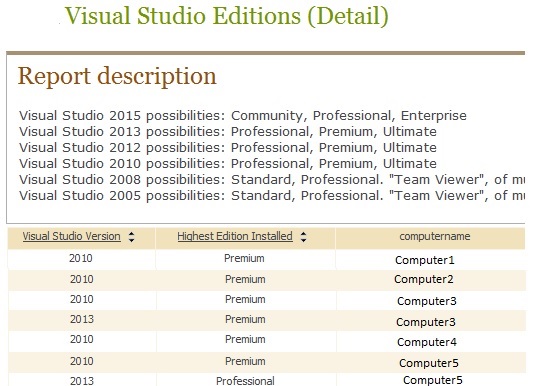
Sources for where I got these regkeys:
for Visual Studio 2005: http://blogs.msdn.com/b/heaths/archive/2006/12/17/detecting-visual-studio-2005-service-pack-1.aspx
There may be more subkeys for Team System, but I didn't grab them..
for Visual Studio 2008: http://blogs.msdn.com/b/heaths/archive/2009/05/29/detecting-visual-studio-2008-service-pack-1.aspx
There's a WHOLE bunch of VSDB, VSTA, VSTD, VSTS, VSTT for all the team System 2008 editions
for Visual Studio 2010: http://blogs.msdn.com/b/heaths/archive/2010/05/04/detection-keys-for-net-framework-4-0-and-visual-studio-2010.aspx
Note, Ultimate replaces Team Suite
for Visual Studio 2012: http://blogs.msdn.com/b/heaths/archive/2012/08/03/detection-keys-for-visual-studio-2012.aspx
for Visual Studio 2013: Couldn't find a direct link, but found a note that there's Professional, Premium, and Ultimate, so guessing it's these. And data comes back from clients, so appears to work.
for Visual Studio 2015: http://blogs.msdn.com/b/heaths/archive/2015/04/13/detection-keys-for-visual-studio-2015.aspx
Note, Enterprise replaces premium and ultimate
- Created on .