Roger Zander Configuration Manager 2012 Client Center Browser version for your intranet
Love Client Center for Configuration Manager but don't have internet access to use the Click Once version? Don't despair, there's a browser version you can host internally on your own web server. Caveats are you won't benefit from immediate updates to the code--you'll have to remember to check and download updates, and update your local web version when updates happen.
Instructions on how I set up the intranet version. Note these instructions are using IIS hosted on a Server 2008 R2 server.
- Go to https://sccmclictr.codeplex.com/releases, and download "Client Center for CM12 (Browser Version)" [note the date will change--the screen shot just happens to be the date of the beta release when I took a screen shot]
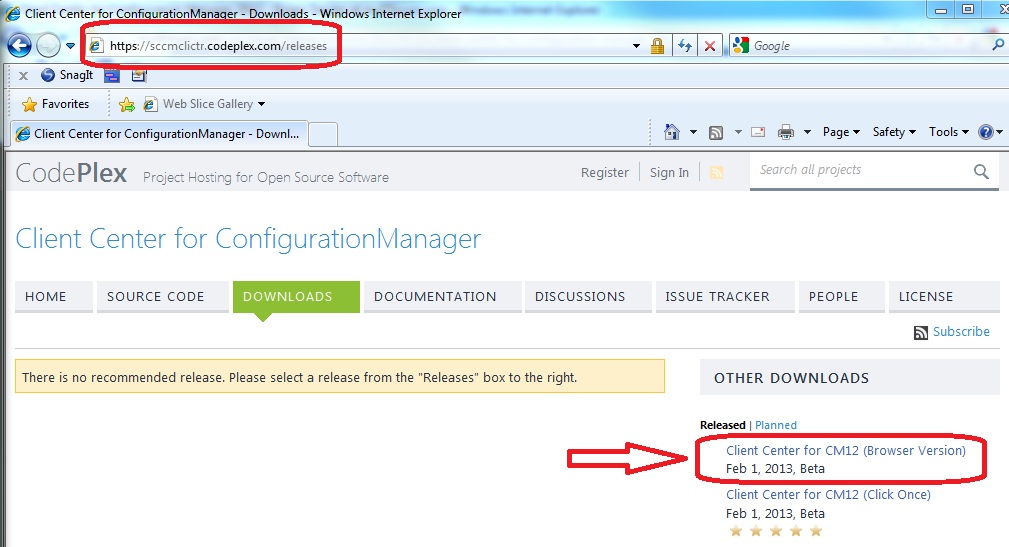
- On your designated Server 2008 R2 server, which already has IIS installed (in this example), let's call it "TheServer.MyDomain.Local", extract the contents of setup.zip to a folder you created called c:\IIS\ClientCenter. [Again, ignore the dates in the screen shot]
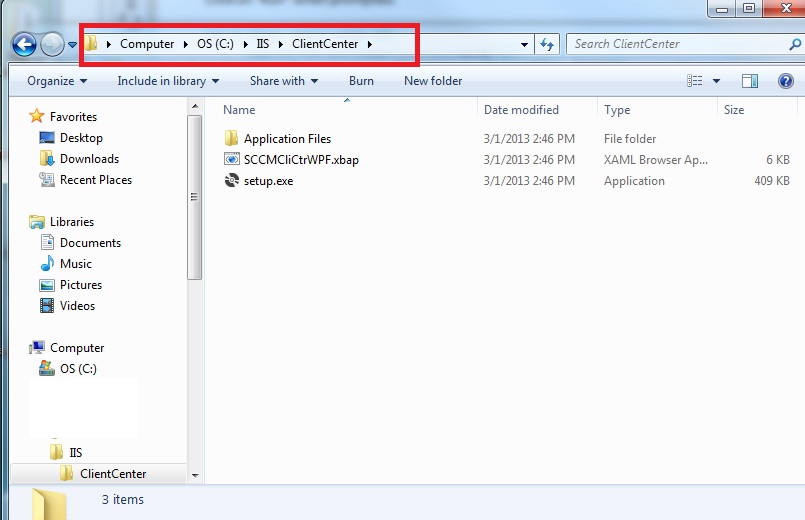
- In Server Manager, IIS, right-click Default Web Site and Add a Virtual Directory, Alias is "ClientCenter" and Physical Path is (in our example) c:\iis\ClientCenter, OK
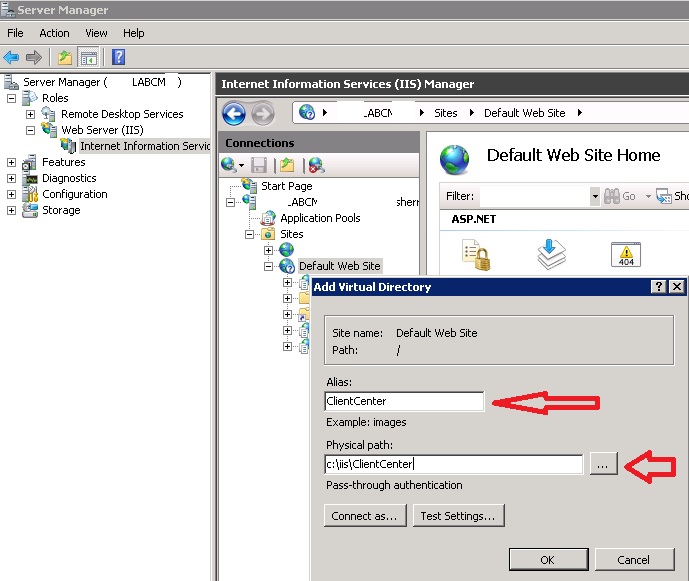
- Double-click Default Document, click Add... and type in SCCMCliCtrWPF.xbap, OK. It should be a Local Entry Type
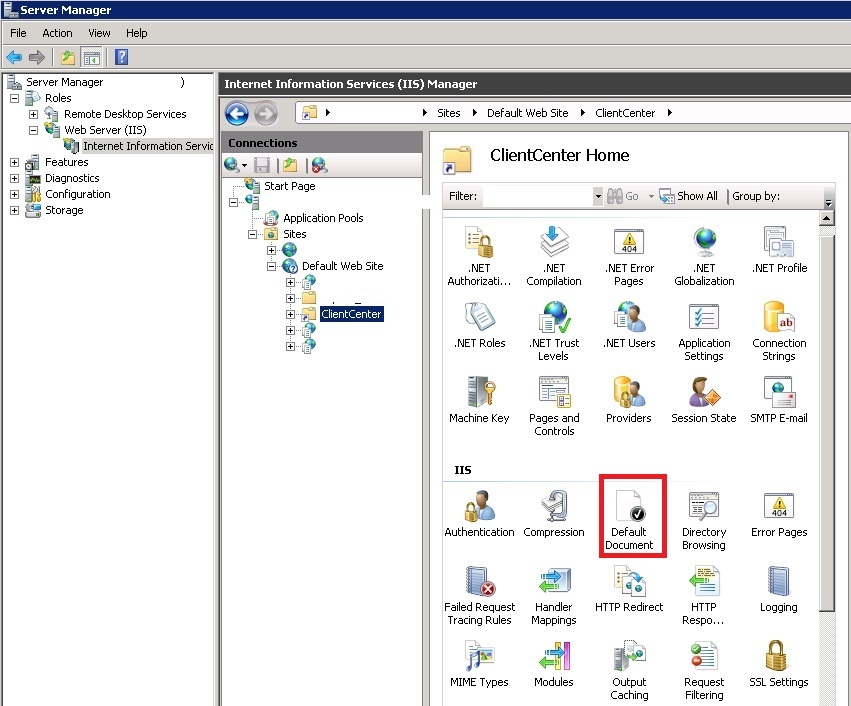
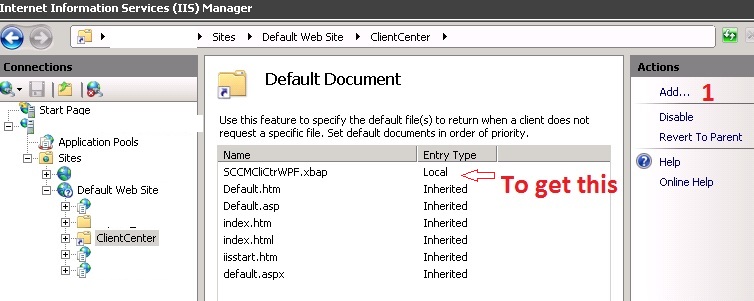
- Double-click back to "ClientCenter", and then Double-click "Request Filtering".
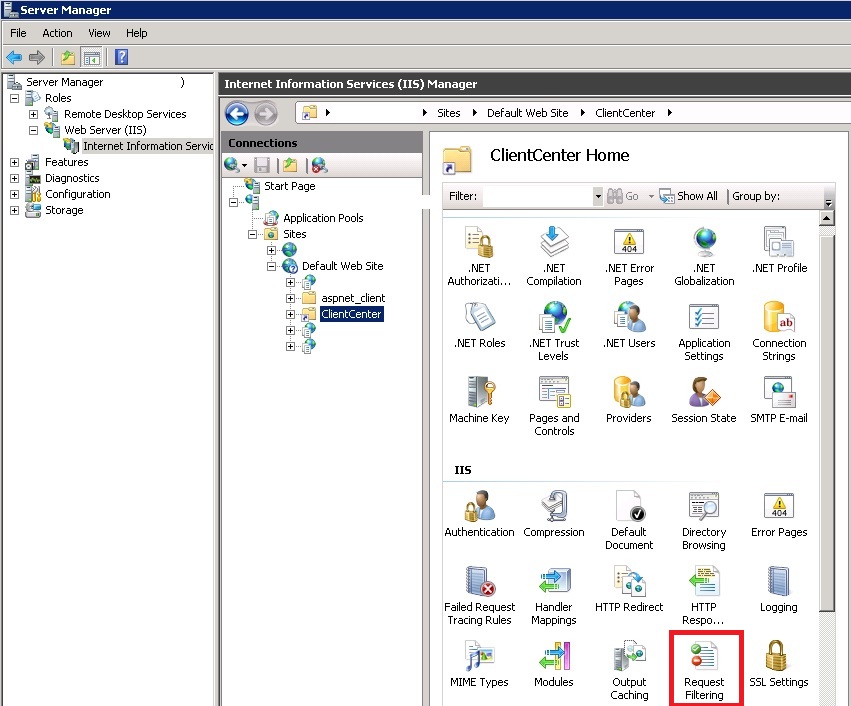
- Find the entry for .config ; it is likely listed as False. Highlight and Delete that.
- On the Right, click "Allow File Name Extension..." and input .config and click OK.
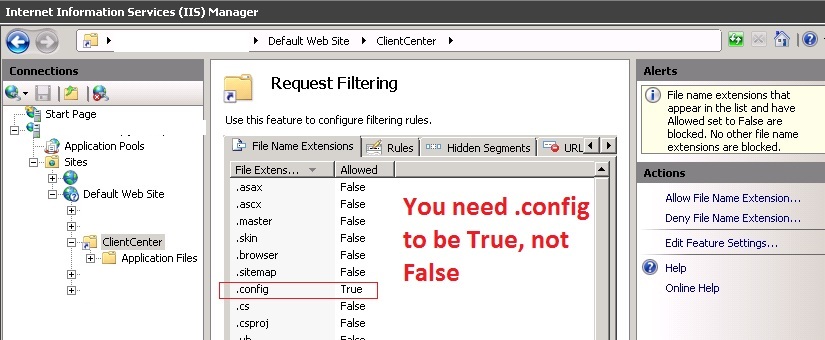
At this point, the web site is configured. To use it, go to http://fqdn.of.that.server/ClientCenter (in our example, it would be http://TheServer.MyDomain.Local/ClientCenter
Other notes; depending upon your Internet Explorer version and settings, you may need to go into IE settings and either trust that server, and/or change "Download unsigned ActiveX Controls" from Disable to either Prompt or Enable.
Also remember that WinRM is required on the clients themselves in order to use Client Center. WinRM can be enabled either interactively on each client, or you can use a GPO. Details on both methods are in the online documentation: https://sccmclictr.codeplex.com/documentation
- Created on .